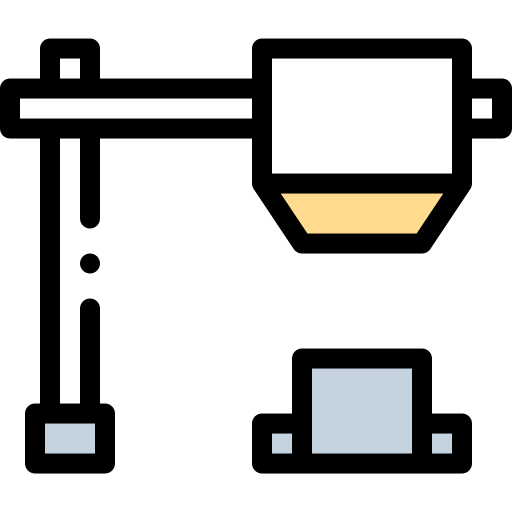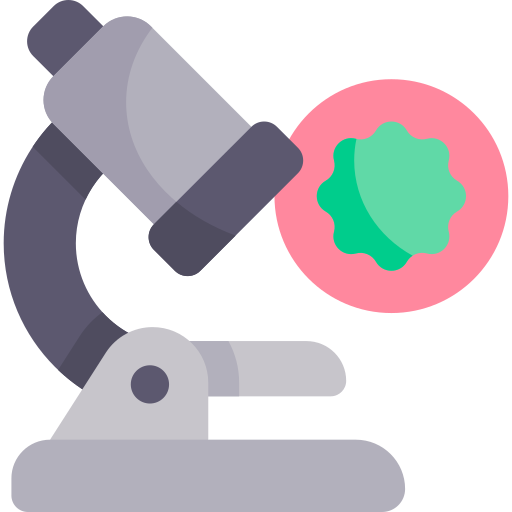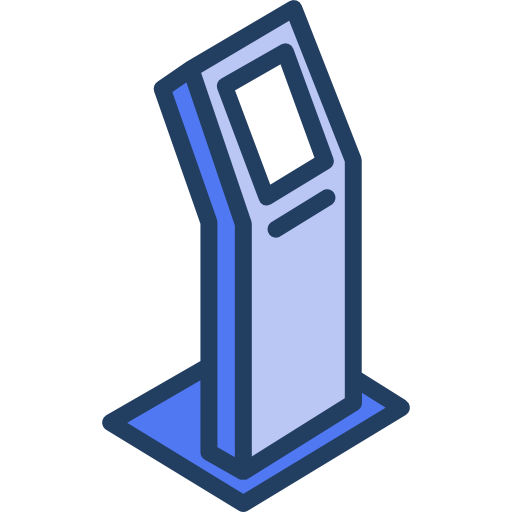Cardiology EMR
#1 Cardiology EMR & PM
AllegianceMD Veracity Cardology EMR is #1 among Cardiology specialists.
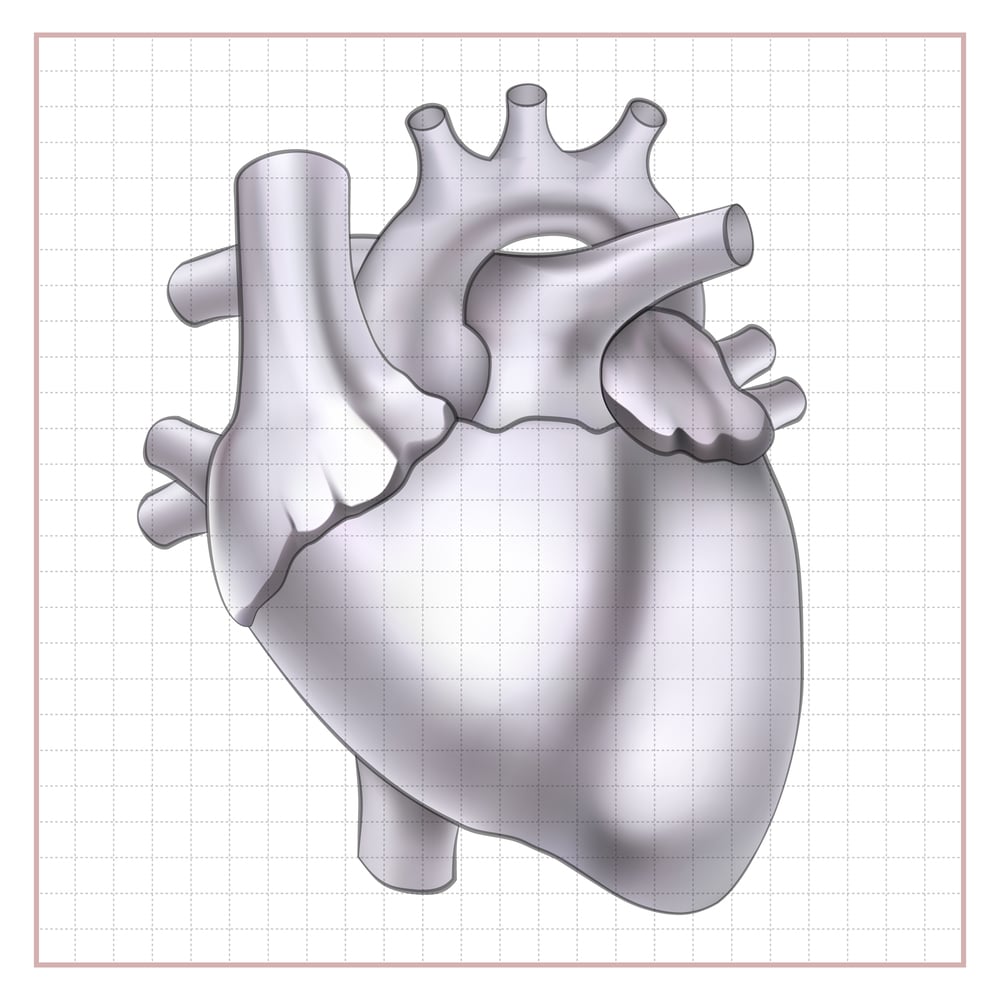
A Comprehensive Guide to the Pros and Cons of Cardiology EMR Software
Introduction
In today’s rapidly evolving healthcare landscape, the integration of technology has become essential for providing high-quality patient care. Electronic Medical Record (EMR) systems have revolutionized how medical data is recorded, stored, and accessed. For cardiology practices, specialized EMR software can streamline workflows, enhance patient care, and improve overall efficiency. However, transitioning to or upgrading an EMR system comes with its own set of challenges. This guide delves into the pros and cons of cardiology EMR software and offers detailed strategies for effective training and implementation.
Pros of Cardiology EMR Software
- Enhanced Patient Care
- Comprehensive Data Access: Cardiologists can quickly access patient histories, test results, and imaging studies, enabling more informed decision-making.
- Improved Communication: Seamless sharing of information between specialists ensures coordinated care plans.
- Increased Efficiency
- Automated Processes: Scheduling, billing, and prescription management become more streamlined, reducing administrative burdens.
- Time Savings: Quick data retrieval allows clinicians to spend more time with patients rather than on paperwork.
- Better Compliance and Reporting
- Regulatory Adherence: Built-in compliance features help meet HIPAA and other regulatory requirements.
- Analytics and Reporting: Advanced reporting tools assist in tracking patient outcomes and identifying areas for improvement.
- Reduced Errors
- Legible Documentation: Electronic entries eliminate issues related to illegible handwriting.
- Decision Support: Alerts for drug interactions or allergies enhance patient safety.
- Cost Savings in the Long Run
- Elimination of Paper Records: Reduces costs associated with physical storage and management.
- Efficient Resource Utilization: Optimizes staff workload and reduces overtime expenses.
Cons of Cardiology EMR Software
- High Initial Investment
- Implementation Costs: Purchasing software licenses, hardware, and infrastructure upgrades can be expensive.
- Training Expenses: Additional costs for training staff on the new system.
- Learning Curve
- Time-Consuming Transition: Staff may require significant time to become proficient, potentially slowing down operations temporarily.
- User Resistance: Some employees might resist change, affecting morale and productivity.
- Technical Issues
- System Downtime: Technical glitches or maintenance can disrupt access to critical patient information.
- Data Migration Challenges: Transferring existing records into the new system can be complex and error-prone.
- Security Concerns
- Cybersecurity Risks: EMR systems can be targets for hacking and data breaches, necessitating robust security measures.
- Privacy Issues: Ensuring patient data confidentiality is paramount and can be challenging.
- Ongoing Maintenance
- Software Updates: Regular updates are necessary to keep the system functioning optimally, which may require additional training.
- Technical Support: Dependence on vendor support for troubleshooting can lead to delays.
Effective Training Strategies for Cardiology EMR Systems
Implementing a cardiology EMR system successfully hinges on thorough and effective training. Here are detailed steps to ensure your team is well-prepared:
- Understand the EMR’s Capabilities
Begin by gaining a comprehensive understanding of the software’s features and how they align with your practice’s needs.
- Vendor Resources: Review manuals, tutorials, and feature lists provided by the vendor.
- Needs Assessment: Identify which features are most relevant to your daily operations.
- Familiarize Yourself with the Interface
Hands-on experience with the software interface is crucial.
- Test Environment: Use a demo or sandbox version to explore functionalities without affecting real data.
- Navigation Practice: Learn how to access patient records, enter new data, and use diagnostic tools.
- Participate in Training Sessions
Structured training programs provide systematic learning.
- On-Site Training: Schedule in-person sessions with vendor representatives.
- Webinars and Online Courses: Utilize flexible learning options for ongoing education.
- Interactive Workshops: Encourage participation and real-time problem-solving.
- Develop Customized Training Materials
Tailor training resources to address the specific workflows of your practice.
- Step-by-Step Guides: Create easy-to-follow instructions for common tasks.
- Video Tutorials: Record screen-share sessions for visual learners.
- FAQs and Troubleshooting Tips: Compile common issues and solutions.
- Implement Peer Training and Support
Leverage the knowledge of team members to reinforce learning.
- Super Users: Identify and train a group of staff members who can assist others.
- Mentorship Programs: Pair less experienced users with seasoned ones.
- Regular Check-Ins: Schedule meetings to address concerns and share tips.
- Practice Using the EMR
Encourage consistent use to build confidence and proficiency.
- Simulated Scenarios: Practice with mock patient data to simulate real-world situations.
- Incremental Implementation: Gradually introduce different modules to prevent overwhelm.
- Feedback Mechanisms: Provide channels for staff to share their experiences and suggestions.
- Seek Ongoing Support
Training is an ongoing process that doesn’t end after initial implementation.
- Vendor Support Services: Utilize help desks, customer service lines, and technical support.
- User Communities: Join forums or groups to exchange knowledge with other professionals.
- Continuous Education: Stay updated with the latest software updates and industry best practices.
Managing Increased Patient Load During Training
Balancing training with patient care can be challenging. Here are strategies to mitigate stress and maintain service quality:
- Prioritize Patient Care
- Adjust Schedules: Allow for longer appointment times to accommodate any delays.
- Limit New Patients: Temporarily reduce the intake of new patients during the transition period.
- Delegate Tasks: Assign administrative duties to support staff where possible.
- Plan Ahead
- Set Realistic Timelines: Establish a training schedule that considers peak hours and staff availability.
- Resource Allocation: Ensure adequate staffing levels during critical periods.
- Contingency Plans: Prepare for potential setbacks with backup systems or manual processes.
- Consider Using Temporary Staff or Scribes
- Hire Temporary Personnel: Bring in additional staff to handle increased workload.
- Utilize Medical Scribes: Employ scribes to manage documentation, allowing physicians to focus on patient interaction.
- Outsource Certain Functions: Consider third-party services for billing or transcription during the transition.
- Seek Support
- Open Communication: Encourage staff to voice concerns and provide suggestions.
- Leadership Involvement: Ensure management is accessible and responsive to needs.
- Professional Consultation: Engage consultants specializing in EMR transitions if necessary.
- Monitor Progress and Adapt
- Regular Assessments: Evaluate how the training is impacting patient care and adjust accordingly.
- Staff Surveys: Collect feedback to identify areas of improvement.
- Celebrate Milestones: Recognize achievements to maintain morale.
EHR, Practice Management, Billing Solution, Patient Portal and Self Check-In Kiosk.
User friendly, and very easy to use. Now you can focus more on patient care.
Specialty Specific EHR. No hidden fees or surprises.
Tailored to Your Cardiology Practice
1
Cardiology Specific EHR
2
Cardiology Billing
3
Imaging interface
1
Lab Interface
2
Tele-health
3
Integrated Fax
1
Drug Formulary
2
Controlled E-RX
3
Drug Interaction
1
Patient Portal
2
Check-in Kiosk
3
Online Scheduling
1
Appointment Confirmation
2
Email Marketing
3
Referral Portal
1
Online Payment
2
Insurance eligibility
3
Patient Education
Data Migration For Cardiology EHR
Data migration is the process of transferring data from one electronic system to another. In the context of a cardiology electronic health record (EHR) system, data migration may be necessary when transitioning from an old EHR system to a new one, or when integrating data from other systems into the EHR.
Data migration can be a complex and time-consuming process, and it is important to plan and execute it carefully to ensure that all data is transferred accurately and efficiently. Here are some steps you can follow to help ensure a successful data migration to a cardiology EHR:
- Identify the data to be migrated: The first step in the data migration process is to identify the data that needs to be transferred to the new EHR. This may include patient demographics, medical history, test results, and other relevant information.
- Prepare the data: Once you have identified the data to be migrated, it is important to ensure that it is in a format that can be easily transferred to the new EHR. This may involve cleaning and organizing the data, as well as verifying that it is accurate and up-to-date.
- Test the data migration process: Before beginning the actual data migration, it can be helpful to test the process to ensure that it is working correctly and that all data is being transferred accurately.
- Migrate the data: Once you have prepared the data and tested the migration process, you can begin the actual data migration. This may involve exporting the data from the old EHR or other systems and importing it into the new EHR.
- Verify the data: After the data migration is complete, it is important to verify that all data has been transferred accurately and that there are no errors. This may involve comparing the data in the old and new systems or running reports to ensure that all data is present and correct.
Get more Info for data migration
Sources
https://digital.ahrq.gov/ahrq-funded-projects/cardio-hit-phase-ii
https://www.ncbi.nlm.nih.gov/pmc/articles/PMC7058493/
https://www.acc.org/tools-and-practice-support/practice-solutions/coding-and-reimbursement/documentation/ehr