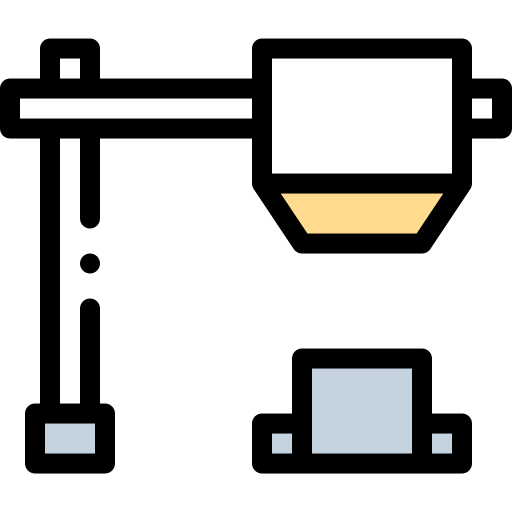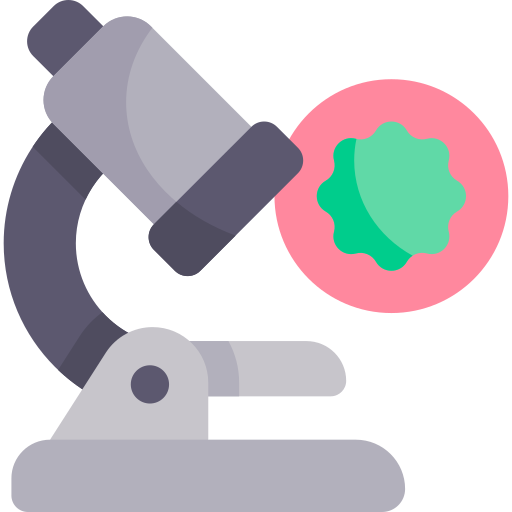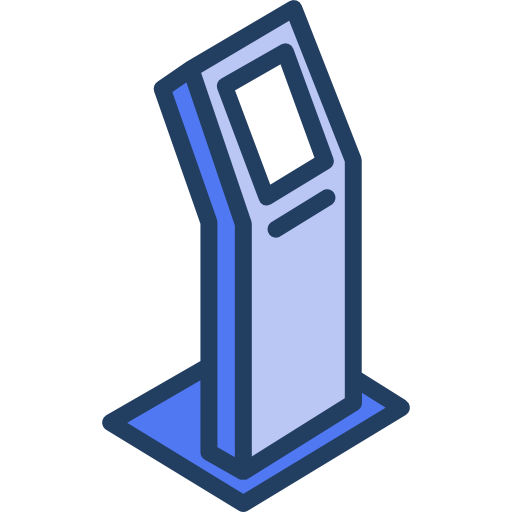Cardiology EMR
#1 Cardiology EMR & PM
AllegianceMD Veracity Cardology EMR is #1 among Cardiology specialists.

A Comprehensive Guide to Data Migration for Cardiology EHR Systems
Introduction
In the rapidly evolving landscape of healthcare technology, Electronic Health Record (EHR) systems have become indispensable tools for medical practices, including cardiology clinics. EHRs enhance patient care by providing seamless access to medical records, improving communication among healthcare providers, and streamlining administrative processes. However, transitioning to a new cardiology EHR system or integrating data from multiple sources involves a critical process known as data migration.
Data migration is the systematic transfer of data from one electronic system to another. In the context of cardiology, this could mean moving patient records, diagnostic images, test results, and other essential medical information from an old EHR to a new one or consolidating data from disparate systems into a unified platform. This process is complex and demands meticulous planning and execution to ensure data accuracy, integrity, and security.
This comprehensive guide delves into the intricacies of data migration for cardiology EHR systems. It outlines the challenges, provides step-by-step strategies for successful migration, and highlights best practices to help healthcare providers navigate this critical transition effectively.
The Importance of Data Migration in Cardiology
Cardiology practices handle vast amounts of sensitive and complex data. Accurate and accessible information is vital for:
- Patient Care: Ensuring that cardiologists have complete and up-to-date patient records to make informed clinical decisions.
- Regulatory Compliance: Meeting legal requirements for data handling, such as HIPAA regulations.
- Operational Efficiency: Streamlining workflows and reducing administrative burdens through efficient data management.
- Interoperability: Facilitating seamless data exchange between different healthcare systems and providers.
Without proper data migration, practices risk data loss, inaccuracies, and disruptions that can adversely affect patient care and operational efficiency.
Challenges in Data Migration
Data migration is not merely a technical task; it involves several challenges that require careful consideration:
- Data Complexity and Volume:
- Cardiology data includes diverse formats like text, images, waveforms (e.g., ECGs), and structured data.
- Large volumes of data accumulated over years increase the complexity of migration.
- Data Integrity and Accuracy:
- Ensuring that data remains accurate and unaltered during the transfer is crucial.
- Inaccurate data can lead to clinical errors and legal liabilities.
- System Compatibility:
- Differences in data structures, formats, and coding systems between the old and new EHRs can cause compatibility issues.
- Proprietary systems may not easily share data without conversion.
- Security and Compliance:
- Patient data is highly sensitive, requiring strict adherence to privacy laws during migration.
- Data breaches during migration can have severe legal and reputational consequences.
- Downtime and Disruption:
- Migration can cause system downtime, affecting daily operations and patient care.
- Staff may need training on the new system, adding to the transition period.
Steps for a Successful Data Migration to a Cardiology EHR
To navigate these challenges effectively, a structured approach is essential. The following steps provide a roadmap for successful data migration:
1. Identify the Data to Be Migrated
a. Conduct a Data Inventory:
- Patient Demographics: Names, contact information, insurance details.
- Medical Histories: Past diagnoses, treatments, allergies.
- Diagnostic Data: Test results, imaging studies, ECGs.
- Medications and Allergies: Current prescriptions, known reactions.
- Appointments and Billing Records: Scheduling history, invoices.
b. Prioritize Data:
- Critical Data: Information essential for immediate patient care.
- Historical Data: Older records that may be less frequently needed but still important.
- Redundant Data: Identify and eliminate duplicates or outdated information.
c. Understand Data Formats:
- Structured Data: Data in fixed fields like lab results.
- Unstructured Data: Free-text notes, scanned documents.
- Multimedia Files: Images, videos, audio recordings.
2. Prepare the Data
a. Data Cleaning and Validation:
- Standardize Data Formats: Ensure consistency in units, date formats, terminology.
- Correct Errors: Fix typos, incorrect entries, and inconsistencies.
- Remove Duplicates: Identify and merge duplicate records.
b. Data Mapping:
- Align Data Fields: Match data fields from the old system to corresponding fields in the new EHR.
- Establish Conversion Rules: Define how data types and formats will be converted during migration.
c. Ensure Data Compliance:
- Privacy Regulations: Verify that data handling complies with HIPAA and other relevant laws.
- Patient Consent: Ensure that consent forms and permissions are up-to-date.
3. Test the Data Migration Process
a. Develop a Testing Plan:
- Select a Representative Data Sample: Use a subset of data that reflects the diversity of the entire dataset.
- Define Testing Scenarios: Include various data types and use cases.
b. Conduct Test Migrations:
- Perform Dry Runs: Execute the migration process in a controlled environment.
- Identify Issues: Look for data loss, corruption, or mismatches.
c. Validate Results:
- Data Integrity Checks: Confirm that data remains complete and unaltered.
- Functionality Testing: Ensure that migrated data works correctly within the new EHR’s functionalities.
d. Refine the Process:
- Adjust Mapping and Conversion Rules: Based on test results.
- Repeat Testing: Until the migration process runs smoothly and reliably.
4. Migrate the Data
a. Plan the Migration Schedule:
- Minimize Disruption: Schedule migration during low-activity periods, such as weekends or holidays.
- Communicate with Staff: Inform all stakeholders about the migration timeline and expectations.
b. Backup Existing Data:
- Create Secure Backups: Protect against data loss in case of unforeseen issues.
- Verify Backup Integrity: Ensure backups are complete and accessible.
c. Execute the Migration:
- Follow Established Protocols: Adhere strictly to the tested migration plan.
- Monitor Progress: Keep track of the migration in real-time to detect and address issues promptly.
d. Maintain Data Security:
- Use Secure Transfer Methods: Employ encryption and secure channels to prevent data breaches.
- Restrict Access: Limit migration activities to authorized personnel only.
5. Verify the Data
a. Post-Migration Validation:
- Data Comparison: Compare data in the new EHR with the old system to check for discrepancies.
- Completeness Checks: Ensure that all records have been transferred.
b. Functional Testing:
- User Acceptance Testing (UAT): Have end-users perform typical tasks to ensure the system functions correctly.
- Integration Testing: Verify that the new EHR integrates well with other systems (e.g., lab systems, billing software).
c. Address Identified Issues:
- Error Resolution: Fix any problems discovered during verification.
- Documentation: Record all issues and their resolutions for future reference.
Additional Considerations for Data Migration
Data Security and Compliance
- Encryption: Use strong encryption methods for data at rest and in transit.
- Audit Trails: Maintain logs of all migration activities.
- Access Controls: Implement robust authentication mechanisms.
Stakeholder Involvement
- Engage Clinical Staff: Involve physicians and nurses to provide insights on data criticality and workflows.
- Collaboration with IT Professionals: Work closely with IT staff who understand both systems.
- Vendor Support: Leverage the expertise of EHR vendors for guidance and troubleshooting.
Training and Change Management
- Staff Training: Provide comprehensive training on the new EHR system.
- Support Resources: Offer manuals, FAQs, and helpdesk support.
- Manage Expectations: Prepare staff for changes in workflows and procedures.
Monitoring and Continuous Improvement
- Performance Metrics: Establish KPIs to monitor the new system’s performance.
- Feedback Mechanisms: Encourage staff to report issues and suggestions.
- Regular Updates: Keep the system updated with patches and improvements.
Best Practices for a Successful Data Migration
- Start Early and Plan Thoroughly:
- Develop a detailed migration plan with clear timelines, responsibilities, and milestones.
- Allocate sufficient time for each phase, including unexpected delays.
- Maintain Open Communication:
- Keep all stakeholders informed throughout the process.
- Address concerns promptly to maintain trust and collaboration.
- Invest in Quality Assurance:
- Do not rush testing phases; thorough testing can prevent costly errors.
- Engage third-party experts if necessary for independent validation.
- Focus on Data Quality Over Quantity:
- Prioritize migrating high-quality, relevant data.
- Consider archiving less critical historical data separately.
- Ensure Regulatory Compliance:
- Stay updated on legal requirements and industry standards.
- Document compliance efforts for accountability.
- Prepare for Post-Migration Support:
- Plan for additional support during the initial phase after migration.
- Monitor system performance and user adaptation closely.
Common Pitfalls to Avoid
- Underestimating Complexity:
- Data migration is often more challenging than anticipated; underestimating can lead to inadequate preparation.
- Insufficient Resources:
- Ensure that the project is adequately staffed and funded.
- Neglecting Data Security:
- Security breaches during migration can have severe consequences.
- Lack of User Involvement:
- Failing to involve end-users can result in a system that does not meet clinical needs.
- Ignoring Vendor Expertise:
- EHR vendors can provide valuable support and should be involved in the process.
Case Study: Successful Data Migration in a Cardiology Practice
Background:
A mid-sized cardiology clinic decided to transition from their legacy EHR system to a new, more advanced platform to improve interoperability and patient care.
Approach:
- Planning Phase:
- Established a cross-functional team including clinicians, IT staff, and administrative personnel.
- Conducted a thorough data inventory and prioritized critical data.
- Preparation and Testing:
- Cleaned and standardized data, correcting inconsistencies.
- Performed multiple test migrations using representative data samples.
- Adjusted data mapping based on test results.
- Migration Execution:
- Scheduled the migration over a holiday weekend to minimize patient impact.
- Provided staff with clear instructions and support resources.
- Post-Migration Verification:
- Conducted comprehensive data validation.
- Held training sessions to familiarize staff with the new system.
Outcomes:
- Successful Data Transfer: Achieved over 99% data accuracy with minimal losses.
- Improved Efficiency: Noted a significant reduction in time spent on administrative tasks.
- Enhanced Patient Care: Clinicians reported better access to patient information and decision support tools.
Lessons Learned:
- Early and continuous stakeholder engagement was crucial.
- Thorough testing prevented major issues during the actual migration.
- Ongoing support and training facilitated a smooth transition.
Conclusion
Data migration for cardiology EHR systems is a critical process that, when executed properly, can significantly enhance a practice’s efficiency, compliance, and patient care capabilities. While the process is inherently complex and fraught with potential challenges, following a structured approach mitigates risks and facilitates success.
By identifying the data to be migrated, meticulously preparing and testing the data, carefully executing the migration, and thoroughly verifying the results, healthcare providers can ensure a seamless transition to a new EHR system. Additionally, addressing security and compliance considerations, involving all stakeholders, and investing in training and support are essential components of a successful migration strategy.
Embracing best practices and learning from the experiences of others can further enhance the likelihood of a positive outcome. Ultimately, a successful data migration lays a solid foundation for leveraging the full potential of modern EHR systems, leading to improved clinical workflows, better patient outcomes, and a more efficient healthcare delivery system.
Additional Resources
- Data Migration Checklist: A step-by-step guide to assist in planning and executing your migration.
- EHR Vendor Support Contacts: Reach out to your vendor for specific tools and assistance.
- Regulatory Guidelines: Refer to HIPAA and other regulatory documents for compliance requirements.
- Training Materials: Access tutorials and user manuals provided by your EHR vendor.
Frequently Asked Questions
Q1: How long does the data migration process typically take?
A: The duration varies depending on the volume of data, complexity, and resources available. It can range from several weeks to a few months. Adequate planning and resource allocation can help streamline the timeline.
Q2: Can we migrate data ourselves, or should we hire experts?
A: While some organizations have the internal expertise to handle migration, involving experienced professionals or consultants can mitigate risks, especially for larger or more complex migrations.
Q3: What if we encounter data that cannot be migrated?
A: Identify alternative solutions, such as maintaining a read-only version of the old system for reference or manually entering critical data into the new EHR.
Q4: How do we ensure compliance during migration?
A: Stay informed about regulatory requirements, implement strong security measures, and document all compliance efforts. Consult legal experts if necessary.
Final Thoughts
Transitioning to a new cardiology EHR system through effective data migration is a significant step toward modernizing your practice and enhancing patient care. By investing time and resources into this process, you position your organization to take full advantage of technological advancements, improve operational efficiencies, and ultimately provide better healthcare outcomes.
If you have further questions or need assistance with specific aspects of data migration, don’t hesitate to reach out to experts in the field or consult additional resources.
EHR, Practice Management, Billing Solution, Patient Portal and Self Check-In Kiosk.
User friendly, and very easy to use. Now you can focus more on patient care.
Specialty Specific EHR. No hidden fees or surprises.
Tailored to Your Cardiology Practice
1
Cardiology Specific EHR
2
Cardiology Billing
3
Imaging interface
1
Lab Interface
2
Tele-health
3
Integrated Fax
1
Drug Formulary
2
Controlled E-RX
3
Drug Interaction
1
Patient Portal
2
Check-in Kiosk
3
Online Scheduling
1
Appointment Confirmation
2
Email Marketing
3
Referral Portal
1
Online Payment
2
Insurance eligibility
3